Posts Tagged ‘browser for iPad’
iLunascape 3.0 Release: Universal App, In Page Search, Highlight Search and Translate, etc.
It has been a while since we last updated the iLunascape for iPad, but here it is! From this updates on, iLunascape has become a universal app. What this means is that the iPad version of iLunascape users will have quite a lot of feature updates with this release of iLunascape 3.0, such as, Dropbox and Read It Later integration, File Manager, Download feature, Save Page, User Agent, Print features and so on. Also, we will keep both iPhone/iPod touch and iPad versions to have the same feature updates from now on.
What is new for those who are using the iLunacape for iPhone? Well, you now can take advantage of “highlight Search and Translate,” which allows you to highlight a word(s) or a sentence(s) to search the Web or translate to your choice of iOS language. It works easy just like how you highlight to cut or copy words with iPhone, iPod touch and iPad. And, this is one of the many features that Lunascape (desktop browser) users loves. With the iLunascape 3.0, you can also “Find In Page” that highlights search words in a page.
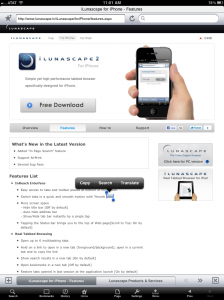
This updates may cause a little confusion to the current users due to the change we have made to make both apps universal. We have two separate applications, “iLunascape Lite for iPhone” and “iLunascape for iPad”. Now, from this release, both apps has become universal and changed the app name as follows:
- iLunascape Lite for iPhone -> iLunascape Lite
- iLunascape for iPad -> iLunascape
With iLunascape 3.0/iLunascape Lite 3.0, both apps has same features. However, our plan is to make more feature updates on the iLunascape, and keep the iLunascape Lite as a light version of the iLunascape. So, hopefully those who has used the iLunascape Lite for iPhone will download the iLunascape 3.0 to use instead of updating to iLunascape Lite 3.0. We are planning to offer some sort of migration tool to help you transfer your bookmarks from iLunascape Lite to iLunascape in near future releases.
We hope you will have a great Web browsing experience with this new iLunascape Web browser!
iLunascape for iPad v.1.5.0 Updates
The v.1.5.0 new updates has mostly same feature updates as the iLunascape Lite for iPhone v.1.2.0′s, which was released about two weeks ago. It has the “share” page feature via Email, Facebook and Twitter and some bug fixes. You’ll also see a Welcome page when you first launch the application. With this version updates, the iLunascape for both iPhone and iPad now have the same feature-sets. We’re planning to intensively add more useful features in upcoming release, so stay tuned!
Introducing iLunascape for iPad
Hi Guys,
Today we are happy to announce a new addition to our product family - iLunascape. That is the iPad version of our browser!
It is not “triple engine” and actually quite different to the Lunascape browser your are familiar with. Why?
Well, it’s because browsing on the iPad is fundamentally different from browsing on a PC.
Remember when Steve Jobs announced the iPad early this year, talking about how it was going to be an awesome Internet device?
He was right.
We at Lunascape use more than one, and we agree, they’re really great. We’ve found, though, that it’s a very different experience from working at our desk. Often, we’re browsing the news, tweeting updates, or checking out your comments on the Facebook page while we’re in the living room, watching TV, or taking a break at a cafe. Sometimes it’s in our lap, sometimes we’re holding it above us.
So why would you expect to use your web browser the same way as when you’re sitting at a desk?
You wouldn’t. And that’s why we developed iLunascape - specifically with iPad usage in mind. You’re going to be holding it at the bottom a lot, so we moved all the major actions down to the bottom. (And we named it as “In Reach” interface - as you can access menus and tabs easily while holding the iPad, as well as it is very simple to use for anyone.) You are going to depend more than ever on tab browsing, so we brought over all the real desktop-like tab functions to it.
As this is just a start, the features are rather limited. We will develop it further by listening to your feedback. So, give it a try and let us know what you think. It is free.
P.S. As you are probably aware, this is our first endeavor to create on non-Windows platform. We hope this shows a bit of progress on our end for those of you waiting for the Mac version:-)




