Posts Tagged ‘productivity’
Tips: Boost Your Productivity by Using Tab Group
Do you tend to open the same Web sites every day? If so, try using the Tab Group with the Lunascape browser to make your daily life a bit easier.
Tab Group
A tab group is a grouping of your favorites pages. You can save multiple Web sites into one tab group and position it in your Link bar for easy access. For instance, you can save Facebook, Twitter, MySpace Web sites all into one tab group named “SNS” and place it in your link bar, so that you can open those three sites with one single click.
1: While opening Web sites that you want to save as a tab group, go to Favorites > Add Group/Organize > Add Tab Group…
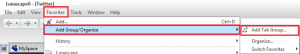
2: Select the pages you’d like to save as a tab group. In this case, selecting all three pages and click “Add as Group”.
3:Name the title as “SNN” and click “OK”.
4: The Tab Group “SNN” will show up on your Link Bar.
(Please refer to the Lunascape Help for how to change the Link Bar reference)
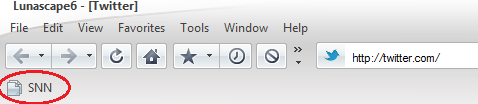
5: By clicking the “SNN” tab group, you can open three Web pages at once.
You can repeat the steps to create different Tab Groups and make your Lunascape browser work for you!




