Posts Tagged ‘new feature’
iLunascape 3.0 Release: Universal App, In Page Search, Highlight Search and Translate, etc.
It has been a while since we last updated the iLunascape for iPad, but here it is! From this updates on, iLunascape has become a universal app. What this means is that the iPad version of iLunascape users will have quite a lot of feature updates with this release of iLunascape 3.0, such as, Dropbox and Read It Later integration, File Manager, Download feature, Save Page, User Agent, Print features and so on. Also, we will keep both iPhone/iPod touch and iPad versions to have the same feature updates from now on.
What is new for those who are using the iLunacape for iPhone? Well, you now can take advantage of “highlight Search and Translate,” which allows you to highlight a word(s) or a sentence(s) to search the Web or translate to your choice of iOS language. It works easy just like how you highlight to cut or copy words with iPhone, iPod touch and iPad. And, this is one of the many features that Lunascape (desktop browser) users loves. With the iLunascape 3.0, you can also “Find In Page” that highlights search words in a page.
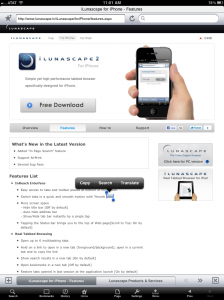
This updates may cause a little confusion to the current users due to the change we have made to make both apps universal. We have two separate applications, “iLunascape Lite for iPhone” and “iLunascape for iPad”. Now, from this release, both apps has become universal and changed the app name as follows:
- iLunascape Lite for iPhone -> iLunascape Lite
- iLunascape for iPad -> iLunascape
With iLunascape 3.0/iLunascape Lite 3.0, both apps has same features. However, our plan is to make more feature updates on the iLunascape, and keep the iLunascape Lite as a light version of the iLunascape. So, hopefully those who has used the iLunascape Lite for iPhone will download the iLunascape 3.0 to use instead of updating to iLunascape Lite 3.0. We are planning to offer some sort of migration tool to help you transfer your bookmarks from iLunascape Lite to iLunascape in near future releases.
We hope you will have a great Web browsing experience with this new iLunascape Web browser!
Lunascape version 6.4.2 Release: Firefox Sync 1.6 Support & iLunascape Lite for iPhone v.1.2.0 Updates with Share features
We’ve released Lunascape ver.6.4.2 and iLunascape Lite for iPhone ver.1.2.0 today.
Lunascape 6.4.2 now supports the Firefox Sync 1.5 and 1.6 allowing a seamless Bookmarks sync among Lunascape and/or Firefox on PC and iLunascape with iPhone, iPod touch and iPad.
The iLunascape Lite for iPhone 1.2.0 update offers a new ‘share’ feature, and you can instantly share URL on Facebook, Twitter or by Email with your family and friends.
Enjoy the both updates and let us hear what you think! Download the latest Lunascape or check out the iLunascape Lite for iPhone.
Online Bookmarks now Available to iLunascape for iPad
We’re glad to announce that you can now use Online Bookmarks with iLunascape for iPad. In case if you’re not familiar with, the Online Bookmarks is one of the new iLunascape features, which allows you to view and access to your Favorites/Bookmarks lists on Lunascape (desktop) browser and Firefox browser via iLunascape. This feature is first made available to the iLunascape Lite for iPhone ver. 1.0.0, and now we’re extending the feature to the iLunascape for iPad ver.1.3.0. You’ll need to have an account to access to your Online Bookmarks. You can create one from Lunascape (desktop) browser 6.5 Beta version using the Online Sync feature or Firefox browser through Firefox Sync add-on/feature. Try it yourself and make your Bookmarks portable.
We’ve also added ‘Save Image’ options and Bookmarklet support along with several bug fixes.
For details, please go to the iLunascape for iPad product site or check out the release note.
Lunascape 6.5 Beta 1: Test Drive the New Features!
Lunascape ver.6.5 Beta is now available for download and to take it out for a spin! This beta 1 gives you a preview of two main features that we’re planning to build in; Online Bookmarks and Quick Dial. Your feedback is indispensable to brush them up and get us ready to finalize the product. We’re planning to release beta 2 before its official release, so please give us as much feedback as you can to improve the quality of our services.
Online Bookmarks
Bookmarks Becomes Portable
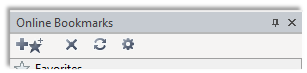 This enables you to access to your bookmarks from anywhere with the Internet connection. You can sync Online bookmarks between Firefox and Lunascape browsers, or access it through Apple’s iPhone, iPad(*1) and iPod touch using iLunascape browser on-the-go.
This enables you to access to your bookmarks from anywhere with the Internet connection. You can sync Online bookmarks between Firefox and Lunascape browsers, or access it through Apple’s iPhone, iPad(*1) and iPod touch using iLunascape browser on-the-go.
Step 1: Install Lunascape 6.5 Beta
- Download the latest Lunascape 6.5 Beta.
Step 2: Sync or Setup your Online Bookmarks
- From the Menu Bar, go to View > Sidebars > Online Bookmarks and click Settings to create or log into an account. You can view, edit and add Online Bookmarks and sync.
Step 3: Access to your Online Bookmarks
- From iLunascape
- Tap Bookmarks > Online > Connect to log in and access to your Online Bookmarks.
- From Firefox
- Use the Firefox Sync to log in and access to your Online Bookmarks.
Tips:
You can …
- Sync your Online Bookmarks from both ends using Firefox Sync account or Online Sync account
- Log in with your Firefox Sync account if you already have one, or create a new account through Lunascape Online Sync to log in
- Add pages to your Online Bookmarks from;
- Click [Add] button on the Online Bookmarks Sidebar
- Drag & drop from the Address bar
- Copy your Favorites lists to Online Bookmarks by drag & drop pages from the Favorites list
- Existing Favorites and this new Online Bookmarks are two different things
- Edit your Online Bookmarks from Lunascape and/or Firefox browser
- Online Bookmarks can’t be edited from the current version of iLunascape Lite for iPhone
Quick Dial
Fast Access to Your Favorite Sites
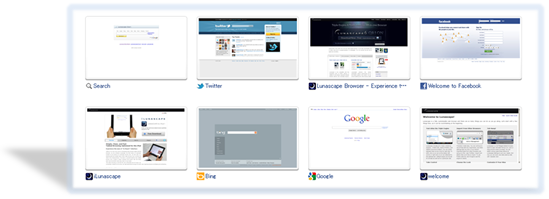
You can now visually manage your favorite sites with Quick Dial. It shows the most visited pages and recently closed tabs, and you can choose and decide what to keep on this view.

Step 1: Launch Lunascape 6.5 Beta
- If you haven’t, download and install the latest Lunascape 6.5 Beta.
Step 2: View your Quick Dial
- From the Menu bar, go to View > Sidebars > Settings and select Quick Dial under the Add-on folder in the Sidebar.
Tips:
You can …
- Lock pages to or delete pages from the Quick Dial view
- Set it as a default page to show when opening a new tab (from Lunascape Settings > General > General Settings, select Open Quick Dial under the Home Page section)
- Set it as a default page to start at Lunascape browser start up (from Lunascape Settings > General > General Settings, select Open Quick Dial under the Startup section)
We hope you’ll like these new features and also try our iLunascape browser for iPhone, iPad(*1) and iPod touch!
*1: For the iLunascape (Web Browser) for iPad, Online Bookmarks will be available from version 1.3.
Lunascape Version 6.3 Release: New Installer, Localized Search Engines, and Gecko Upgrade to 3.5.11
We’re releasing a Lunascape ver.6.3. today! The significant change is our installer, which now consolidates different languages versions into one. You can select your language from the drop-down box at the very beginning of the installation wizard.
You’ll see this dialogue only if you’re newly installing the Lunascape ver.6.3, or upgrading from ver.6.2 to ver.6.3 with different language selection. For more information, you can check the FAQ - Installer looks different in v.6.3. What’s going on? in the Lunascape Help.
Another nice change in this release is localized Search Engines. As mentioned at the blog entry for ver.6.2. announcement, the Lunascape now comes with tailored Search Engines for each languages as a default, making users’ daily browser operations easier. Of cause, you can still add or delete the Search Engines for your convenience, but this is another ‘productivity boost’ features that we offer following after the Highlighted Search.
We have worked on 108 bug fixes with this version, plus renewed our download icon ![]() . Moreover, it comes with an upgraded version of Gecko 3.5.11. with an option to swap it to Gecko 3.6.8. (download available from the Luna Lab).
. Moreover, it comes with an upgraded version of Gecko 3.5.11. with an option to swap it to Gecko 3.6.8. (download available from the Luna Lab).
For more details, please refer to the release note. We hope you’ll enjoy it!!
We have another announcement coming up tomorrow, so please stay tuned ![]()




